Product Tags
Product tags help you group and categorize products together, which helps customers navigate your store and find items they are looking for. In this tutorial we will show you how to work with Product Tags.
Where do Product Tags Display?
When you add a Product Tag to an item, it will display below the Product Description in your storefront, here is an example:
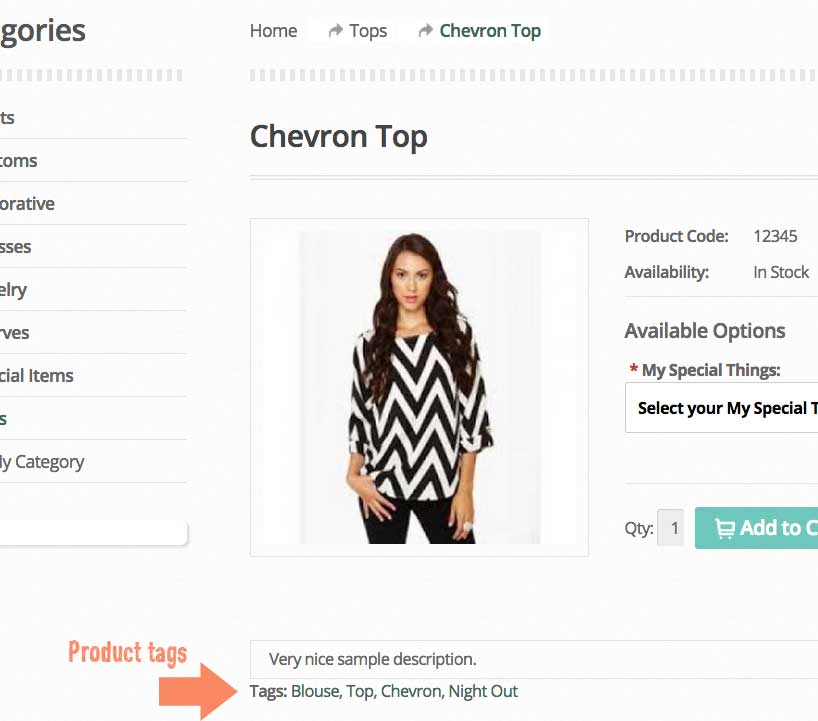
What Can I use Product Tags for?
Product Tags help you group products together in your store. For example, if you add a Chevron Top tag to 2 products, when you click the tag the products will be listed.
How to Add Product Tags
- Go to Store>Products
- Click the edit button next to the product you want to edit the Product Tags for
- On the Product Page scroll down to the bottom and you can add tags there. Use a comma to separate the words. For example: Chevron Top, Blouse, Shirt, Night Out
- Save your changes