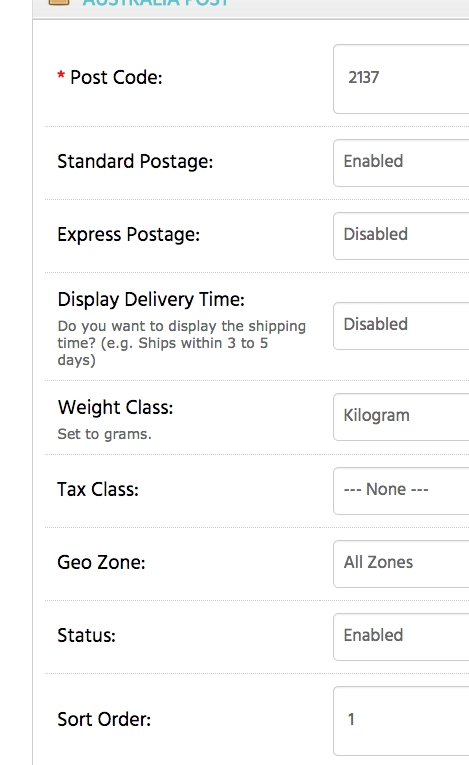Australia Post
For store owners located in Australia, Create A Shoppe Advanced is compatible with Australia Post. This article will explain how to set up your store for Australia Post shipping calculations.
Setup Australia Post
- Go to Extensions>Shipping
- Locate Australia Post and click install and then edit. (If it is already installed click Edit)
- Enter your Post Code
- Choose to enable or disable Standard Postage & Express Postage
- Choose if you would like to display a delivery time (e.g. Ships within 3 to 5 days)
- Enter Grams for Weight Class
- Select a Tax class if applicable. (if your prices include tax you can skip this step)
- Select a Geo Zone if this shipping method will only apply to specific zones otherwise set to All Zones
- Select Enabled
- Enter a number for Sort Order if you’d like this shipping option to appear before or after others or leave blank.
- Save your changes