Dashboard
Dashboard
Dashboard is the first page you see when you login to your store admin. It is the main page of your store’s administration area. Your store’s dashboard also provides valuable insight into how your store is performing. It displays total sales, recent orders, number of customers and more.
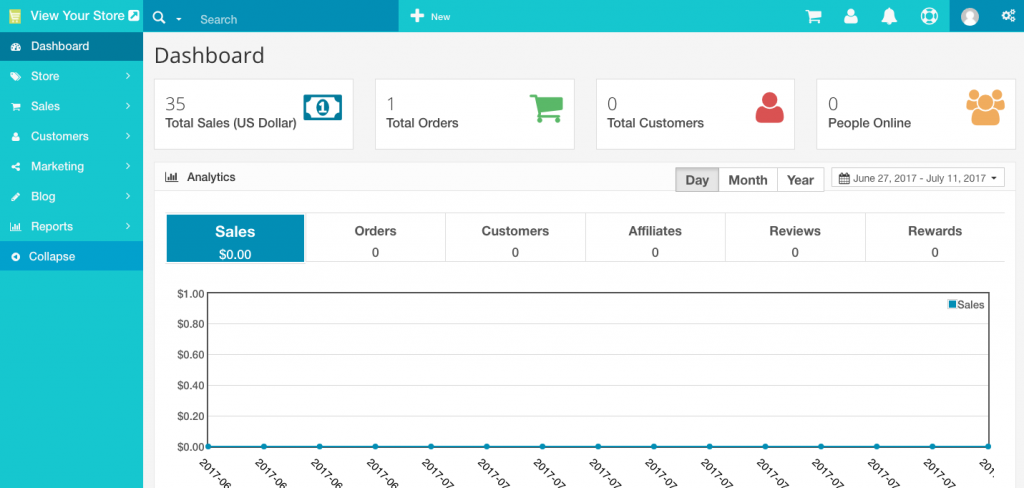
Clicking the Dashboard link in your store admin’s navigation menu will take you back to the Dashboard at any time.
Dashboard displays statistics by day, week, month, year or custom dates.
Clicking the Gear icon in the far right corner of the screen will open another menu where you can access your store settings, payment methods, users, shipping and more.
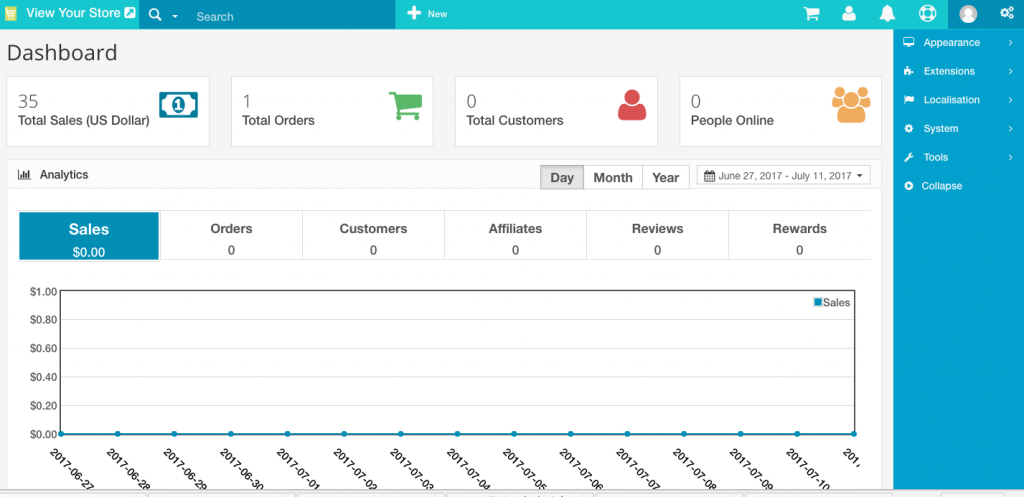
For a better understanding of how your store is performing we suggest you also take advantage of the built in, detailed, reports available in your admin. Learn more about the Reports area of your store’s admin here.