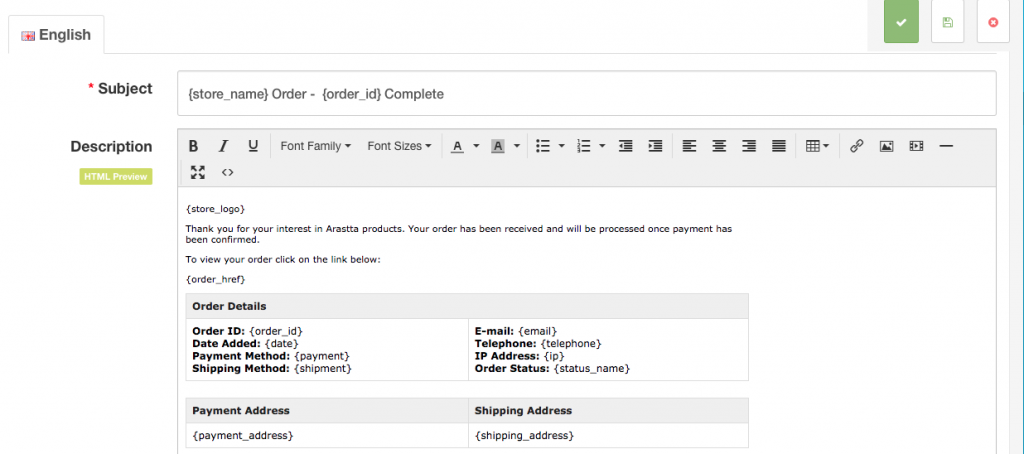Email Templates
Customize emails sent from your store
Create A Shoppe provides you the option to customize the content of any email that will be sent from your store. This can be achieved from System > Email Templates. Click the edit button next to the template that you want to edit.
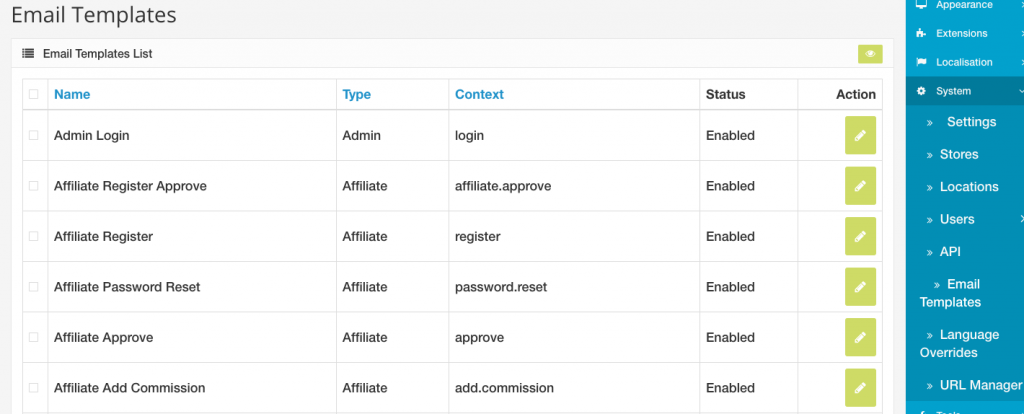
Short Codes
Create A Shoppe uses short codes to automate the process of included information in your store emails. For example if you wanted to make sure a customer’s name was included you might use: {firstname} {lastname}
Some predefined short codes are:
{store_name} : The Store Name
{store_url} : The Store Url
{order_id} : The Order ID
{order_href} : Order Link
{account_href} : My Account Link
{activate_href} : Activation Link
{firstname} : First Name
{lastname} : Last Name
{email} : E-mail
{password} : Password
{telephone} : Telephone
{date} : The date added
{payment} : Payment Method
{shipment} : Shipping Method
{payment_address} : Payment Address
{shipping_address} : Shipping Address
{delivery_address} : Delivery Address
{ip_address} : IP Address
{ip} : IP Address
{comment} : The Comment text
{client_comment} : The Client Comment text
{product_name} : The Product Name
{product_model} : The Product Model
{product_quantity} : The Product Quantity
{product_price} : The Product Price
{total} : The Total
{product_total} : The Total
{total_title} : The Total Title
{total_value} : The Total Value
{commission} : The Commission Value
{amount} : The Amount Value
{enquiry} : Contact Message
{product} : The Product
{author} : The Reviewer
{rating} : Rating
{review} : The Review Text