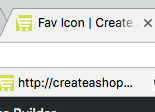Fav Icon
What Are Favicons?
A favicon (pronounced “fave-icon”) is a small image that represents your website. Favicons are found in the Tab info or address bar of your web browser, but they can also be used in lists of bookmarks in web browsers and feed aggregators.
Well-designed favicons are styled to match the logo or theme of your website, that way users have a quick and easy way to recognize your website at a glance.
What type of image is a favicon?
Most modern browsers will recognize PNG, GIF, and JPG formats for favicons.
The most common sizes for favicons are:
- 16×16
- 32×32
- 48×48
- 64×64
- 128×128
Adding a Favicon to your store
After you’ve created your Favicon you’ll need to add it to your store. ( If you need assistance creating a fav icon for your store we’re happy to help. Please Email us )
- Go to System and click on Settings
- Click the Image tab.
- Click the Icon box, then the pencil icon. When the image manager opens click the upload button to locate the icon on your computer and upload it to your store’s file storage area. After the image loads click on it to select it. The image manager will close.
- Finally click the save button in the right corner.
When you view your store next you should see the icon near the top of your browser.