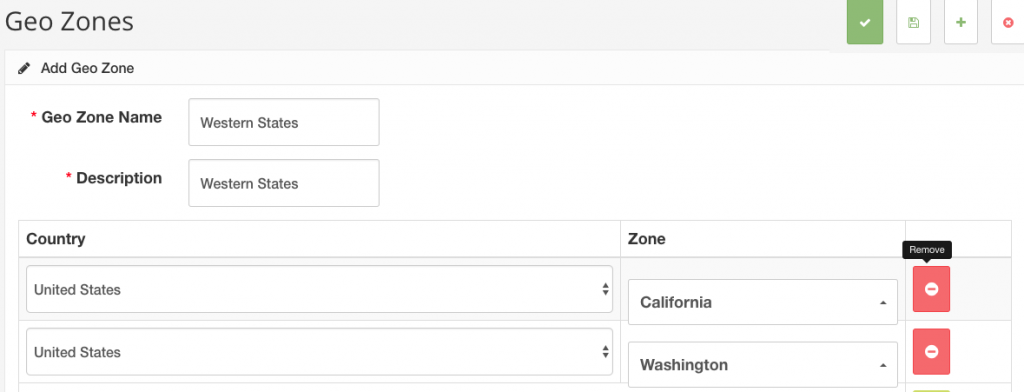Geo Zones
Geo Zones are customized zones used in calculating shipping and taxes.
To manage Geo Zones click Localization then Geo Zones in your admin in the right menu. If the right menu is not showing click the gear icon in the far, upper right corner of your screen.
See Shipping and Sales Tax for more information on how geo zones are used.
Geo Zones for sales tax purposes
To collect sale tax on orders from customers located in your state you will first need to create a Geo Zone.
The Geo Zone below is used to make sure all orders shipped to Florida will be charged Sales Tax. See Sales Tax for how this will be applied.
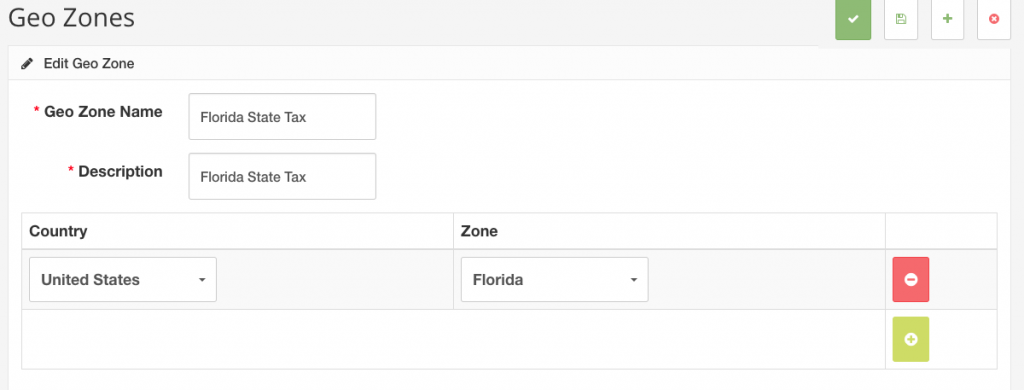
Add a Geo Zone
- Click the Green button in the upper right corner with the plus sign.
- Give the Geo Zone a name. If this is for Sales Tax we recommend “Your State Sales Tax” replace your state with your actual state name.
- Enter the name you just added again for description.
- Click the yellow button with the plus sign in a circle
- Choose the country from the drop down
- Choose your state
- Click the save button
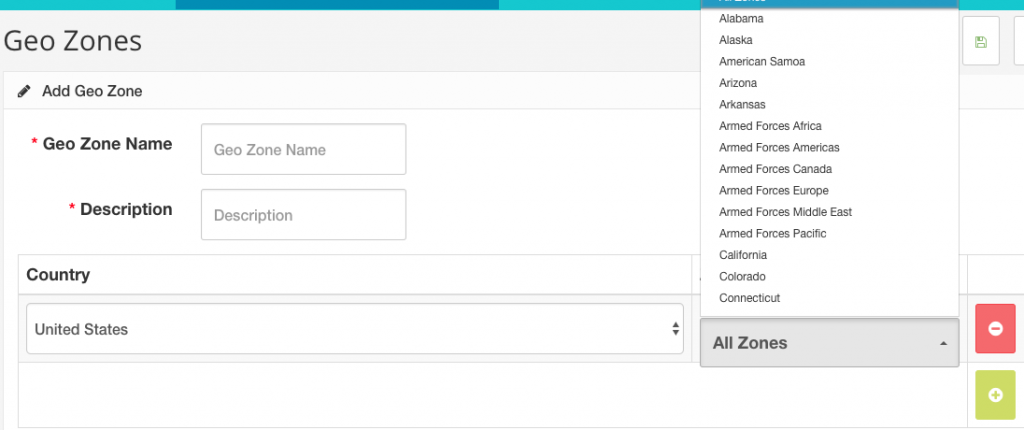
Geo Zones can be added or removed as needed. If you decide to include sale tax in our product pricing you would not need to setup a Geo Zone for sale tax.
Geo Zones can be used for other purposes too. For example maybe you want to charge more for shipping for Western States. You can add each state to a single Geo Zone and then create a shipping rate/method for that Geo Zone forcing any orders placed from those states to pay the higher shipping rate.