Help Desk & Billing
Logging into the help desk and billing area
Visit: www.createashoppe.com/helpdesk
Login with the username (typically your email address) and password you chose when you signed up for Create A Shoppe.
Client Area
Once you have successfully logged into the Help & Billing area you will find an overview of the services with Create A Shoppe that you subscribe to, along with active domains, support tickets, and open invoices.
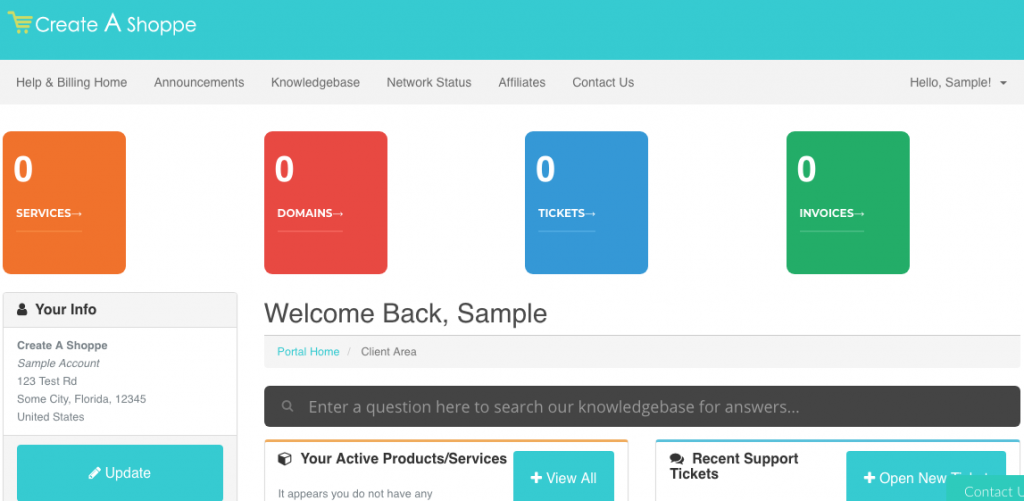
Need Help? Submit a support ticket
1. Click the Open a new ticket button in the main client area or the link in the left hand menu from any area in your help desk account.
2. Select Sales or Support depending on your support request.
3. Fill in all fields of the ticket form. Be sure to include as much information as possible. If you are having a problem with your website/store be sure to include your website address and current admin login information in the message area along with as many details as you can provide about your issue. Include any screenshots or other files by attaching them.
4. Click submit
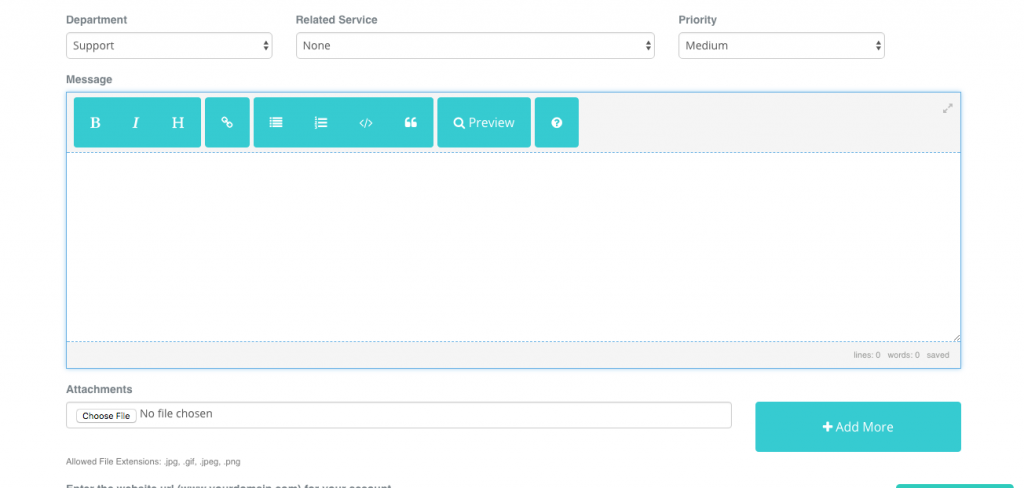
Someone from our support or sales team will be in touch with you regarding your ticket. If you’ve received a reply you can click the blue tickets button anytime to view your open and closed tickets.