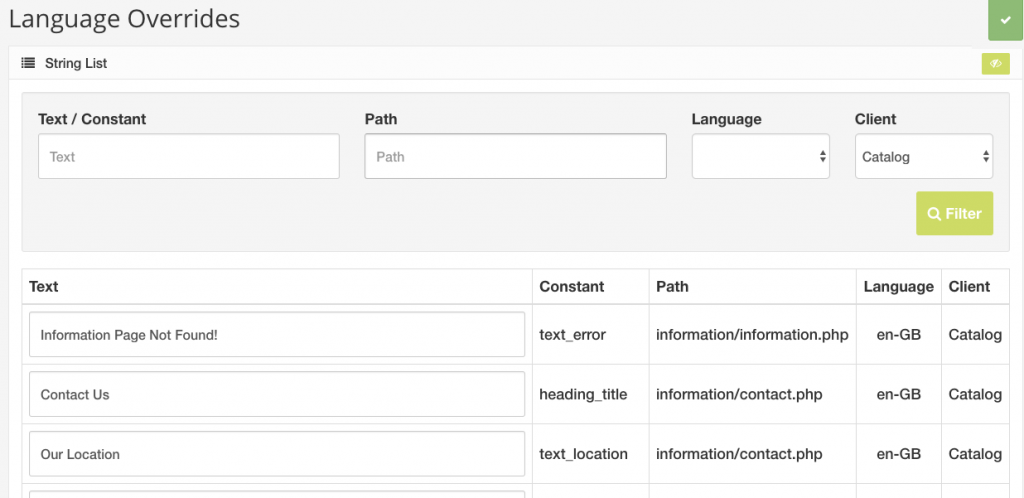Language Overrides
Changing text in your store
You can customize your store by changing the text used throughout the store. For example, you can change “Cart” to “Shopping bag”, or “Sold out” to “Unavailable”.
Go to System and click Language Overrides:
Make sure you are only editing the text used in your store and not in your Admin to prevent future confusion! To do this click the filter icon ![]() to open the filtered search if it is not already open. Change the Client to Catalog and click the filter button. Now all language used for your store will be displayed and you can make edits as needed. Again.. be sure when you are editing text that the Client is Catalog and NOT admin.
to open the filtered search if it is not already open. Change the Client to Catalog and click the filter button. Now all language used for your store will be displayed and you can make edits as needed. Again.. be sure when you are editing text that the Client is Catalog and NOT admin.