The Mail system in Create A Shoppe lets you send emails to specific customer groups, affiliates, and/or newsletter subscribers. You can use this feature to send newsletters, email blasts, information on specials, or to communicate any type of store information to select groups of customers.
With the built in mail system you do not need an outside newsletter or mailing list manager service to create newsletters or keep in contact with your mailing list and customers.
The Mail page can be accessed from Marketing > Mail in your store admin.
Creating a Newsletter / Emailing a Customer Group
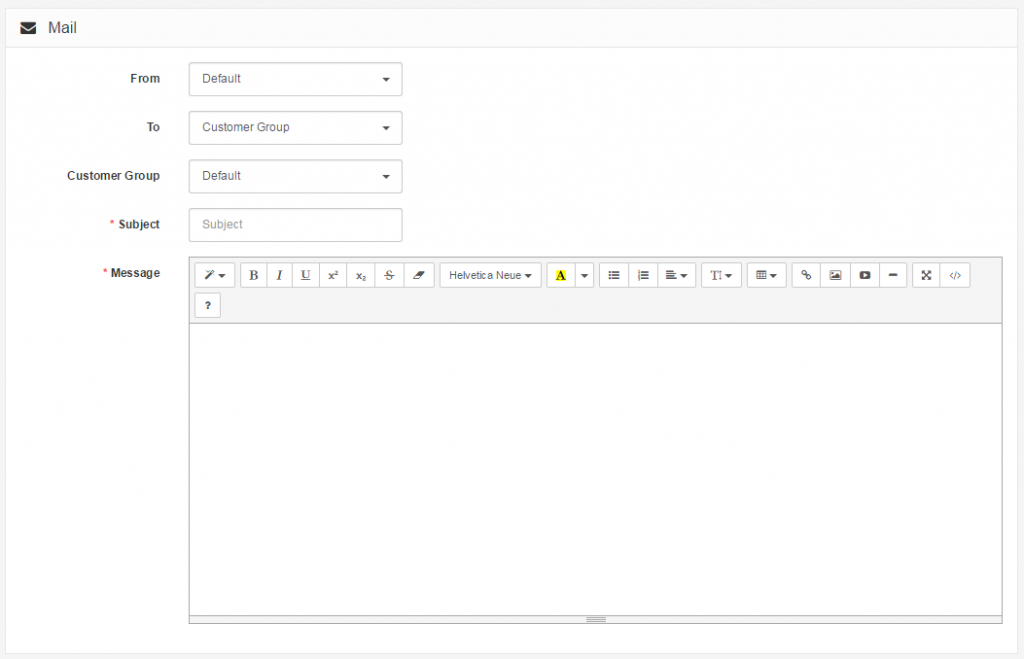
Select the customer group in the “To” field, create a subject for the email, enter a message, and click “Send“. This email will be sent to all the customers with this specific customer group selection.
Above the white message box is a bar of tools. With these tools you can design a complete newsletter with photos, links, tables of products and much more or if you are in a hurry to communicate you can simply type a message and hit send. The message area also supports html.